Introduction
Despite my woeful knowledge of networking, I run my own DNS servers on my own websites run from home.
I achieved this through trial and error and now it requires almost zero maintenance, even though I don’t have a static IP at home.
Here I share how (and why) I persist in this endeavour.
Overview
This is an overview of the setup:

This is how I set up my DNS. I:
- got a domain from an authority (a
.tkdomain in my case) - set up glue records to defer DNS queries to my nameservers
- set up nameservers with static IPs
- set up a dynamic DNS updater from home
How?
Walking through step-by-step how I did it:
1) Set up two Virtual Private Servers (VPSes)
You will need two stable machines with static IP addresses.
If you’re not lucky enough to have these in your possession, then you can set one up on the cloud. I used this site, but there are plenty out there. NB I asked them, and their IPs are static per VPS. I use the cheapest cloud VPS (1$/month) and set up debian on there.
NOTE: Replace any mention of DNSIP1 and DNSIP2 below with the first and second static IP addresses you are given.
Log on and set up root password
SSH to the servers and set up a strong root password.
2) Set up domains
You will need two domains: one for your dns servers, and one for the application running on your host.
I use dot.tk to get free throwaway domains. In this case, I might setup a myuniquedns.tk DNS domain and a myuniquesite.tk site domain.
Whatever you choose, replace your DNS domain when you see YOURDNSDOMAIN below. Similarly, replace your app domain when you see YOURSITEDOMAIN below.
3) Set up a ‘glue’ record
If you use dot.tk as above, then to allow you to manage the YOURDNSDOMAIN domain you will need to set up a ‘glue’ record.
What this does is tell the current domain authority (dot.tk) to defer to your nameservers (the two servers you’ve set up) for this specific domain. Otherwise it keeps referring back to the .tk domain for the IP.
See here for a fuller explanation.
Another good explanation is here.
To do this you need to check with the authority responsible how this is done, or become the authority yourself.
dot.tk has a web interface for setting up a glue record, so I used that.
There, you need to go to ‘Manage Domains’ => ‘Manage Domain’ => ‘Management Tools’ => ‘Register Glue Records’ and fill out the form.
Your two hosts will be called ns1.YOURDNSDOMAIN and ns2.YOURDNSDOMAIN, and the glue records will point to either IP address.
Note, you may need to wait a few hours (or longer) for this to take effect. If really unsure, give it a day.
If you like this, you might like one of my books:
Learn Bash the Hard Way
Learn Git the Hard Way
Learn Terraform the Hard Way
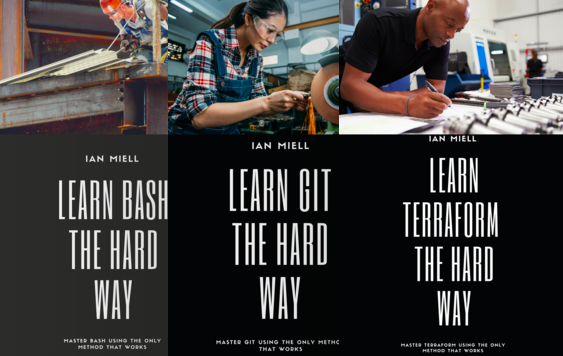
4) Install bind on the DNS Servers
On a Debian machine (for example), and as root, type:
apt install bind9
bind is the domain name server software you will be running.
5) Configure bind on the DNS Servers
Now, this is the hairy bit.
There are two parts this with two files involved: named.conf.local, and the db.YOURDNSDOMAIN file.
They are both in the /etc/bind folder. Navigate there and edit these files.
Part 1 – named.conf.local
This file lists the ‘zone’s (domains) served by your DNS servers.
It also defines whether this bind instance is the ‘master’ or the ‘slave’. I’ll assume ns1.YOURDNSDOMAIN is the ‘master’ and ns2.YOURDNSDOMAIN is the ‘slave.
Part 1a – the master
On the master/ns1.YOURNDSDOMAIN, the named.conf.local should be changed to look like this:
zone "YOURDNSDOMAIN" {
type master;
file "/etc/bind/db.YOURDNSDOMAIN";
allow-transfer { DNSIP2; };
};
zone "YOURSITEDOMAIN" {
type master;
file "/etc/bind/YOURDNSDOMAIN";
allow-transfer { DNSIP2; };
};
zone "14.127.75.in-addr.arpa" {
type master;
notify no;
file "/etc/bind/db.75";
allow-transfer { DNSIP2; };
};
logging {
channel query.log {
file "/var/log/query.log";
// Set the severity to dynamic to see all the debug messages.
severity debug 3;
};
category queries { query.log; };
};
The logging at the bottom is optional (I think). I added it a while ago, and I leave it in here for interest. I don’t know what the 14.127 zone stanza is about.
Part 1b – the slave
On the slave/ns2.YOURNDSDOMAIN, the named.conf.local should be changed to look like this:
zone "YOURDNSDOMAIN" {
type slave;
file "/var/cache/bind/db.YOURDNSDOMAIN";
masters { DNSIP1; };
};
zone "YOURSITEDOMAIN" {
type slave;
file "/var/cache/bind/db.YOURSITEDOMAIN";
masters { DNSIP1; };
};
zone "14.127.75.in-addr.arpa" {
type slave;
file "/var/cache/bind/db.75";
masters { DNSIP1; };
};
Part 2 – db.YOURDNSDOMAIN
Now we get to the meat – your DNS database is stored in this file.
On the master/ns1.YOURDNSDOMAIN the db.YOURDNSDOMAIN file looks like this:
$TTL 4800 @ IN SOA ns1.YOURDNSDOMAIN. YOUREMAIL.YOUREMAILDOMAIN. ( 2018011615 ; Serial 604800 ; Refresh 86400 ; Retry 2419200 ; Expire 604800 ) ; Negative Cache TTL ; @ IN NS ns1.YOURDNSDOMAIN. @ IN NS ns2.YOURDNSDOMAIN. ns1 IN A DNSIP1 ns2 IN A DNSIP2 YOURSITEDOMAIN. IN A YOURDYNAMICIP
On the slave/ns2.YOURDNSDOMAIN it’s very similar, but has ns1 in the SOA line, and the IN NS lines reversed. I can’t remember if this reversal is needed or not…:
$TTL 4800 @ IN SOA ns1.YOURDNSDOMAIN. YOUREMAIL.YOUREMAILDOMAIN. ( 2018011615 ; Serial 604800 ; Refresh 86400 ; Retry 2419200 ; Expire 604800 ) ; Negative Cache TTL ; @ IN NS ns1.YOURDNSDOMAIN. @ IN NS ns2.YOURDNSDOMAIN. ns1 IN A DNSIP1 ns2IN A DNSIP2 YOURSITEDOMAIN. IN A YOURDYNAMICIP
A few notes on the above:
- The dots at the end of lines are not typos – this is how domains are written in bind files. So
google.comis writtengoogle.com. - The
YOUREMAIL.YOUREMAILDOMAIN.part must be replaced by your own email. For example, my email address: ian.miell@gmail.com becomesianmiell.gmail.com.. Note also that the dot between first and last name is dropped. email ignores those anyway! YOURDYNAMICIPis the IP address your domain should be pointed to (ie the IP address returned by the DNS server). It doesn’t matter what it is at this point, because….
the next step is to dynamically update the DNS server with your dynamic IP address whenever it changes.
6) Copy ssh keys
Before setting up your dynamic DNS you need to set up your ssh keys so that your home server can access the DNS servers.
NOTE: This is not security advice. Use at your own risk.
First, check whether you already have an ssh key generated:
ls ~/.ssh/id_rsa
If that returns a file, you’re all set up. Otherwise, type:
ssh-keygen
and accept the defaults.
Then, once you have a key set up, copy your ssh ID to the nameservers:
ssh-copy-id root@DNSIP1 ssh-copy-id root@DNSIP2
Inputting your root password on each command.
If you like this, you might like one of my books:
Learn Bash the Hard Way
Learn Git the Hard Way
Learn Terraform the Hard Way
7) Create an IP updater script
Now ssh to both servers and place this script in /root/update_ip.sh:
#!/bin/bash set -o nounset sed -i "s/^(.*) IN A (.*)$/1 IN A $1/" /etc/bind/db.YOURDNSDOMAIN sed -i "s/.*Serial$/ $(date +%Y%m%d%H) ; Serial/" /etc/bind/db.YOURDNSDOMAIN /etc/init.d/bind9 restart
Make it executable by running:
chmod +x /root/update_ip.sh
Going through it line by line:
set -o nounset
This line throws an error if the IP is not passed in as the argument to the script.
sed -i "s/^(.*) IN A (.*)$/1 IN A $1/" /etc/bind/db.YOURDNSDOMAIN
Replaces the IP address with the contents of the first argument to the script.
sed -i "s/.*Serial$/ $(date +%Y%m%d%H) ; Serial/" /etc/bind/db.YOURDNSDOMAIN
Ups the ‘serial number’
/etc/init.d/bind9 restart
Restart the bind service on the host.
8) Cron Your Dynamic DNS
At this point you’ve got access to update the IP when your dynamic IP changes, and the script to do the update.
Here’s the raw cron entry:
* * * * * curl ifconfig.co 2>/dev/null > /tmp/ip.tmp && (diff /tmp/ip.tmp /tmp/ip || (mv /tmp/ip.tmp /tmp/ip && ssh root@DNSIP1 "/root/update_ip.sh $(cat /tmp/ip)")); curl ifconfig.co 2>/dev/null > /tmp/ip.tmp2 && (diff /tmp/ip.tmp2 /tmp/ip2 || (mv /tmp/ip.tmp2 /tmp/ip2 && ssh root@192.210.238.236 "/root/update_ip.sh $(cat /tmp/ip2)"))
Breaking this command down step by step:
curl ifconfig.co 2>/dev/null > /tmp/ip.tmp
This curls a ‘what is my IP address’ site, and deposits the output to /tmp/ip.tmp
diff /tmp/ip.tmp /tmp/ip || (mv /tmp/ip.tmp /tmp/ip && ssh root@DNSIP1 "/root/update_ip.sh $(cat /tmp/ip)"))
This diffs the contents of /tmp/ip.tmp with /tmp/ip (which is yet to be created, and holds the last-updated ip address). If there is an error (ie there is a new IP address to update on the DNS server), then the subshell is run. This overwrites the ip address, and then ssh’es onto the
The same process is then repeated for DNSIP2 using separate files (/tmp/ip.tmp2 and /tmp/ip2).
Why!?
You may be wondering why I do this in the age of cloud services and outsourcing. There’s a few reasons.
It’s Cheap
The cost of running this stays at the cost of the two nameservers (24$/year) no matter how many domains I manage and whatever I want to do with them.
Learning
I’ve learned a lot by doing this, probably far more than any course would have taught me.
More Control
I can do what I like with these domains: set up any number of subdomains, try my hand at secure mail techniques, experiment with obscure DNS records and so on.
If you like this, you might like one of my books:
Learn Bash the Hard Way
Learn Git the Hard Way
Learn Terraform the Hard Way
If you liked this post, you might also like:
Ten Things I Wish I’d Known About bash
Ten More Things I Wish I’d Known About bash
Project Management as Code with Graphviz
Ten Things I Wish I’d Known Before Using Jenkins Pipelines
If you enjoyed this, then please consider buying me a coffee to encourage me to do more.


Neat story until you get to the part where you use bind for the DNS servers. I’d strongly recommend you look at DJB’s tinydns
Dumb question, but I get the impression these DNS servers and only used to allow RoW to see your locally-hosted sites. Do you also use them yourself as a client for all your web browsing needs? I am more or less suspicious of the available free DNS options (my ISP, OpenDNS, Google, etc.) and am interested to know whether your howto might be a way out of that.
THanks,
Ian
You don’t need the convoluted “what’s my ip” part. The information is available to the server you run update_ip.sh in *because you are connecting to it from that
IP address*. You could run “who” in that script and get the address, for example. You don’t need to, though. SSH conveniently sets an environment variable
containing the IP address you are connecting from. Try running “echo $ SSH_CLIENT” in the server. The first field contains the IP address.
You should also restrict the commands run when you authenticate with the ssh key using the command=”command” option for the key. Since now you don’t need to pass the IP address as an argument then it becomes very easy with something like this in authorized_keys:
command=”/root/update_ip.sh”,no-port-forwarding,no-X11-forwarding,no-agent-forwarding ssh-dss XXXXXXXXXXXX………..
You could even create a non-privileged account in the DNS1 and DNS2 server whose shell is update_ip.sh and then use command=”” in the line above (That is, the key can’t be used to run any command, but the account’s shell -update_ip.sh- would be invoked anyway upon connection). Then you can restrict the commands you run in there via sudo.
I don’t have enough Linux knowledge to completely understand the way you set the DNS servers. But, why would you really setup your own DNS (beside the learning factor)? Wouldn’t be safer to use a public DNS? Maybe one that does not keep logs: https://www.how-to-hide-ip.net/no-logs-dns-server-free-public/ ?
The reasons are outlined in the article, but usually if you use a public service there’s a cost in control or cash.
There is nothing public that doesn’t keep logs of some kind.
They like to say that they don’t but they do.
Does this make my website whois check return me as the web host provider?
Hi, I look up on you.
When you mentioned ‘running’ the server at 24$/y., are you speaking of running or domain costs? I am now wondering if this was to suggest: I do not need to pay my domain names to godaddy ever again every year at 12euro the domain. 😉
Just the DNS servers.
What is the rate of your service? And do you feel comfortable with Erlang?
I love Erlang! If you want to get in touch, you can DM me on Twitter @ianmiell or mail me ian.miell AT gmail.com
pretty close to what i did when i first started with Linux 🙂
although i actually hosted the DNS service on my own server (i didn’t have a secondary , even if it’s commanded) since i had a static IP from the ISP.
on the same server i had an email server, a webserver, a direct connect hub and a VPN server
in your case, another way to push updates to the DNS servers could be done by enabling dynamic updates in bind for the hosted zone, and use nsupdate to update your RRs , which can be scripted as well …similar to lftp
you just forgot to mention “when”, which by the comments i suppose was around 2018.
we need more dates and cowbell.
i was really disappointed by this setup, though. as the first search result for “my own dns” i was actually (and wrongly) hoping to setup the actual domain, not just the name server.
tired of bullshit services. none of which really care for sustainability.
if you think you could help setting up one, truly foss and decentralized, please let me know cregox@ahoxus.org (or @disroot.org in case cregox.com is still failing me).