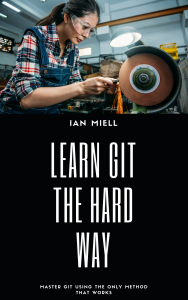Sysstat and Graphs
If you have the sysstat package set up on your server, then you likely already know you can get historical CPU performance information with sar like this:
$ sar | head Linux 4.15.0-10-generic (cage) 27/03/18 _x86_64_ (4 CPU) 00:00:01 CPU %user %nice %system %iowait %steal %idle 00:01:01 all 1.79 0.00 21.70 0.03 0.00 76.47 00:02:01 all 1.28 0.01 10.09 0.01 0.00 88.62 00:03:01 all 1.39 0.00 6.09 0.01 0.00 92.51 00:04:01 all 1.20 0.00 5.23 0.02 0.00 93.55 00:05:01 all 1.26 0.00 5.74 0.01 0.00 92.98 00:06:01 all 1.30 0.00 20.46 0.83 0.00 77.40 00:07:01 all 0.82 0.01 9.28 0.02 0.00 89.87
and you also probably know you can get the history of various metrics, not just CPU, eg disk IO, run queue size, and so on.
This info is great, but sometimes you just want a quick view of what’s going on.
You can faff around with some platform to try and get the information graphed in a sophisticated way if you have the time, skills and inclination. But mostly I just want a quick view with the least fuss.
So I used this script and bundled it into a container image to produce ascii graphs with one command. They look like this (click here to enlarge):
At first they’re hard to parse, but you quickly get used to them.
They’re great for quickly seeing when things went south, and what else went on at the time.
Running
To run this on your host, do:
$ docker run \
-e SAR_REPORT_DAY="${SAR_REPORT_DAY:-$(date +%d)}" \
-e LINES=${LINES:-$(stty size | awk '{print $1}')} \
-e COLUMNS=${COLUMNS:-$(stty size | awk '{print $NF}')} \
-e TERM=${TERM:-xterm} \
-v /var/log/sysstat:/var/log/sysstat:ro \
imiell/sar_report
The -e arguments set the ‘day’ to report on (defaults to today’s day), and pass the terminal settings to
The -v flag mounts the /var/log/systat folder into the container (it is mounted read-only, to reduce any risk/fear of the Docker container messing up your host’s filesystem).
To change the day, set (eg) SAR_REPORT_DAY=01 in the terminal before running the command.
You’ll need Docker (and sysstat, of course) installed and running on your host for this to work out of the box.
Or you can run the command:
$ ./sar_report
from the repo‘s folder.
Suggestions? Problems?
The code is here and is a work in progress – please suggest changes/raise bugs etc. on Github.
If you like this post, you might like Learn Git the Hard Way, Learn Bash the Hard Way or Docker in Practice